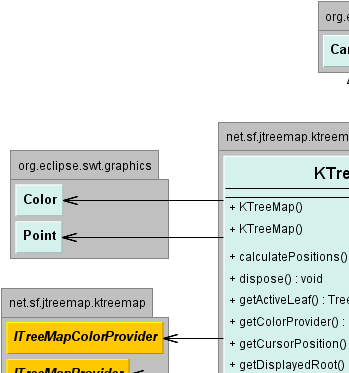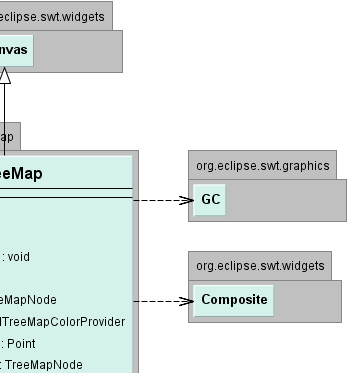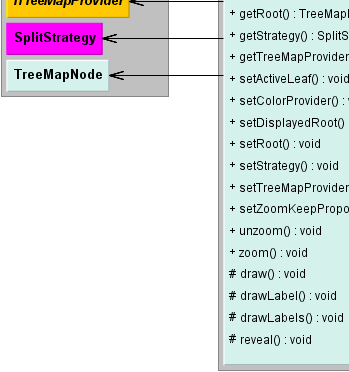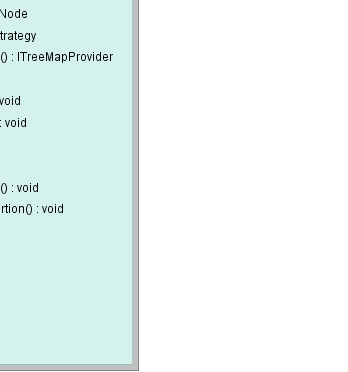net.sf.jtreemap.ktreemap
Class KTreeMap
java.lang.Object
 org.eclipse.swt.widgets.Widget
org.eclipse.swt.widgets.Widget
 org.eclipse.swt.widgets.Control
org.eclipse.swt.widgets.Control
 org.eclipse.swt.widgets.Scrollable
org.eclipse.swt.widgets.Scrollable
 org.eclipse.swt.widgets.Composite
org.eclipse.swt.widgets.Composite
 org.eclipse.swt.widgets.Canvas
org.eclipse.swt.widgets.Canvas
 net.sf.jtreemap.ktreemap.KTreeMap
net.sf.jtreemap.ktreemap.KTreeMap
- All Implemented Interfaces:
- org.eclipse.swt.graphics.Drawable
public class KTreeMap
- extends org.eclipse.swt.widgets.Canvas
Widget who represents each element of a tree in a rectangle of more or
less big size according to its importance in the tree.
A tree structure may includes more or less important elements. For example,
in a tree structure of files, there can be files of big size. Then it can be
interesting to know which repertory is the most important on a hard disk.
Moreover, we can add a code color which makes it possible to introduce new
information into the representation of the tree structure.
So, in a KTreeMap, you can see the size and the value of an element in a
tree.
- See Also:
TreeMapNode
-
| Fields inherited from class org.eclipse.swt.widgets.Control |
handle |
| Methods inherited from class org.eclipse.swt.widgets.Canvas |
drawBackground, getCaret, scroll, setCaret, setFont |
| Methods inherited from class org.eclipse.swt.widgets.Composite |
changed, checkSubclass, computeSize, getBackgroundMode, getChildren, getLayout, getLayoutDeferred, getTabList, isLayoutDeferred, layout, layout, layout, layout, setBackgroundMode, setFocus, setLayout, setLayoutDeferred, setTabList |
| Methods inherited from class org.eclipse.swt.widgets.Scrollable |
computeTrim, getClientArea, getHorizontalBar, getVerticalBar |
| Methods inherited from class org.eclipse.swt.widgets.Control |
addControlListener, addFocusListener, addHelpListener, addKeyListener, addMouseListener, addMouseMoveListener, addMouseTrackListener, addPaintListener, addTraverseListener, computeSize, forceFocus, getAccessible, getBackground, getBackgroundImage, getBorderWidth, getBounds, getEnabled, getFont, getForeground, getLayoutData, getLocation, getMenu, getMonitor, getParent, getShell, getSize, getToolTipText, getVisible, internal_dispose_GC, internal_new_GC, isEnabled, isFocusControl, isReparentable, isVisible, moveAbove, moveBelow, pack, pack, redraw, redraw, removeControlListener, removeFocusListener, removeHelpListener, removeKeyListener, removeMouseListener, removeMouseMoveListener, removeMouseTrackListener, removePaintListener, removeTraverseListener, setBackground, setBackgroundImage, setBounds, setBounds, setCapture, setCursor, setEnabled, setForeground, setLayoutData, setLocation, setLocation, setMenu, setParent, setRedraw, setSize, setSize, setToolTipText, setVisible, toControl, toControl, toDisplay, toDisplay, traverse, update |
| Methods inherited from class org.eclipse.swt.widgets.Widget |
addDisposeListener, addListener, checkWidget, getData, getData, getDisplay, getStyle, isDisposed, isListening, notifyListeners, removeDisposeListener, removeListener, removeListener, setData, setData, toString |
| Methods inherited from class java.lang.Object |
clone, equals, finalize, getClass, hashCode, notify, notifyAll, wait, wait, wait |
KTreeMap
public KTreeMap(org.eclipse.swt.widgets.Composite parent,
int style,
TreeMapNode root)
- Constructor of JTreeMap.
The chosen strategy is SplitSquarified.
- Parameters:
parent - parent Compositestyle - styleroot - the root of the tree to display- See Also:
SplitSquarified
KTreeMap
public KTreeMap(org.eclipse.swt.widgets.Composite parent,
int style,
TreeMapNode root,
SplitStrategy strategy)
- Constructor of JTreeMap.
The chosen color provider is UniqueColorProvider.
- Parameters:
parent - parent Compositestyle - styleroot - the root of the tree to displaystrategy - the split strategy
calculatePositions
public void calculatePositions()
- calculate the postitions for the displayed root.
The positions of the root must be calculated first.
dispose
public void dispose()
- Overrides:
dispose in class org.eclipse.swt.widgets.Widget
getActiveLeaf
public TreeMapNode getActiveLeaf()
- get the active leaf (the one under the mouse).
- Returns:
- Returns the activeLeaf.
getColorProvider
public ITreeMapColorProvider getColorProvider()
- Returns:
- the colorProvider
getCursorPosition
public org.eclipse.swt.graphics.Point getCursorPosition()
- Returns:
- the cursorPosition
getDisplayedRoot
public TreeMapNode getDisplayedRoot()
- get the displayed root.
This may be not the root of the jTreeMap. After a zoom, the displayed root
can be the root of an under-tree.
- Returns:
- the displayed root
getRoot
public TreeMapNode getRoot()
- get the root.
- Returns:
- the root
getStrategy
public SplitStrategy getStrategy()
- get the SplitStrategy.
- Returns:
- the SplitStrategy
getTreeMapProvider
public ITreeMapProvider getTreeMapProvider()
- get the IColorLabelProvider.
- Returns:
- the IColorLabelProvider
setActiveLeaf
public void setActiveLeaf(TreeMapNode newActiveLeaf)
- set the active leaf.
- Parameters:
newActiveLeaf - the new active leaf
setColorProvider
public void setColorProvider(ITreeMapColorProvider colorProvider)
- Parameters:
colorProvider - the colorProvider to set
setDisplayedRoot
public void setDisplayedRoot(TreeMapNode newDisplayedRoot)
- set the displayed root.
This may be not the root of the jTreeMap. After a zoom, the displayed root
can be the root of an under-tree.
- Parameters:
newDisplayedRoot - new DiplayedRoot
setRoot
public void setRoot(TreeMapNode newRoot)
- set the new root.
- Parameters:
newRoot - the new root to set
setStrategy
public void setStrategy(SplitStrategy newStrat)
- set the new strategy.
- Parameters:
newStrat - the new strategy to set
setTreeMapProvider
public void setTreeMapProvider(ITreeMapProvider newColorProvider)
- set the ColorProvider.
- Parameters:
newColorProvider - the new ColorPorvider
setZoomKeepProportion
public void setZoomKeepProportion(boolean keepProportion)
- When you zoom the jTreeMap, you have the choice to keep proportions or not.
- Parameters:
keepProportion - true if you want to keep proportions, else false
unzoom
public void unzoom()
- Undo the zoom to display the root.
zoom
public void zoom(TreeMapNode dest)
- Zoom the JTreeMap to the dest node.
- Parameters:
dest - node we want to zoom
draw
protected void draw(org.eclipse.swt.graphics.GC gc,
TreeMapNode item)
- draw the item.
- Parameters:
gc - Graphics where you have to drawitem - item to draw
drawLabel
protected void drawLabel(org.eclipse.swt.graphics.GC gc,
TreeMapNode item)
- write the label in the middle of the item.
You have first to define the font of the Graphics.
You may override this method to change the position or the color of the
label.
- Parameters:
gc - Graphics where you have to drawitem - TreeMapNode to draw
drawLabels
protected void drawLabels(org.eclipse.swt.graphics.GC gc,
TreeMapNode item)
- Draw all the labels to draw.
You may override this method to draw the labels you want.
For exemples, all the leaves, or all the first level children, or all of
them...
- Parameters:
gc - Graphics where you have to drawitem - TreeMapNode to draw
reveal
protected void reveal(org.eclipse.swt.graphics.GC gc,
TreeMapNode item)
- reveal the item.
- Parameters:
gc - Graphics where you have to drawitem - TreeMapNode to reveal
 org.eclipse.swt.widgets.Widget
org.eclipse.swt.widgets.Widget
 org.eclipse.swt.widgets.Control
org.eclipse.swt.widgets.Control
 org.eclipse.swt.widgets.Scrollable
org.eclipse.swt.widgets.Scrollable
 org.eclipse.swt.widgets.Composite
org.eclipse.swt.widgets.Composite
 org.eclipse.swt.widgets.Canvas
org.eclipse.swt.widgets.Canvas
 net.sf.jtreemap.ktreemap.KTreeMap
net.sf.jtreemap.ktreemap.KTreeMap